7 of the best small printers — compact buys for at-home and on-the-go printing
Our edit of the best small printers — for reproducing photos and all-important documents

Christina Chrysostomou

The best small printer isn't the most exciting thing to spend money on, but it will definitely save you a lot of time.
Whether it's for use at home, on your desk, or in your dorm, when it comes to printing memories, your last college essay, or even some important paperwork, you won't even need to leave your home. Talk about convenience.
Even better? Though they're not the most stylish thing on your desk, the printers we've found are small, so you can easily nestle them away or pop them into a home office drawer. These printers are wireless and Bluetooth-connected, lightweight and some of them can fit in your pocket, allowing you to print photos on the go.
Best Small Printer: Quick list
1. Our favorite: Canon SELPHY CP1300
2. Best for home offices: Canon Pixma TR150
3. Best for photos: Canon Selphy Square QX10
4. Best affordable small printer: Kodak Step
5. Best wireless small printer: Epson WorkForce WF-110
6. Best HP small printer: HP Sprocket
7. Best thermal small printer: Fujifilm instax Mini Link
The best small printers — 7 buys tried and tested by us
Our favorite small printer
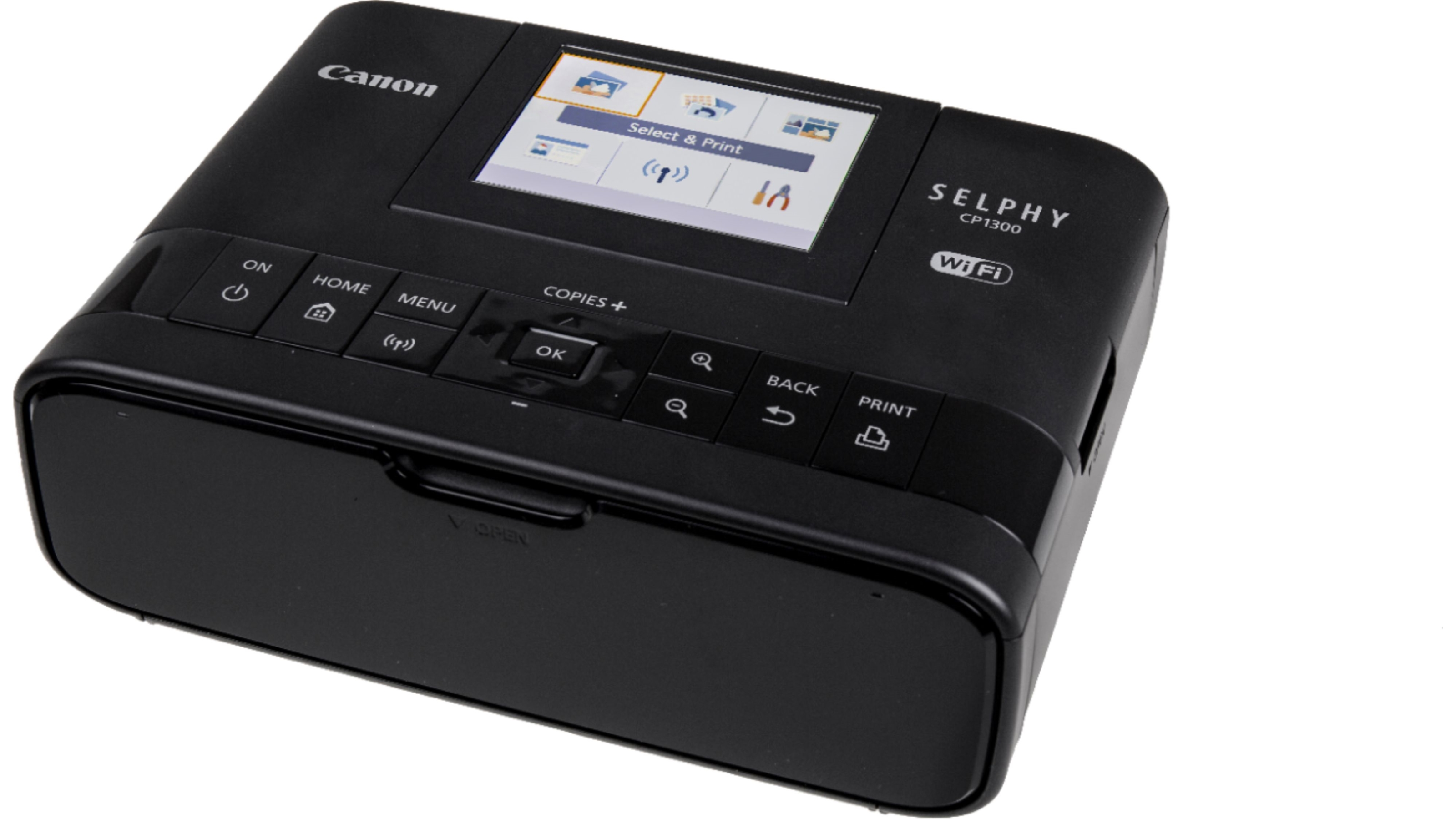

Specifications
Reasons to buy
Reasons to avoid
Larger than some ultra-compact photo printers on this list but smaller than a typical small desktop printer, the Canon Selphy CP1300 is the perfect middle ground. Portable by design, the CP1300 wouldn't look out of place in a home office, either. Printing size is 148x100 (postcard size) and smaller, so it's best for photos, but the results will be more of a standard picture size than the smaller printouts from the Sprocket, Instax, and others.
A digital display on the top flips up to make keeping track of your pictures more efficient, and because the printer offers a choice of sizes, creating a collage couldn't be simpler (manifestation moodboard, anyone?). In addition, Canon promises "lab quality results," so if you're someone who still takes semi-regular trips to develop your photos, it's time to treat yourself.
Read our full Canon SELPHY CP1300 review.
Best small printer for home offices


Specifications
Reasons to buy
Reasons to avoid
The Canon Pixma TR150 is perfect for those whose printing needs don't always arise at home. With its super-portable design and high quality, it has earned our second-best spot. Thanks to its small size and decent 4,800 DPI, you can print easily from a phone or tablet as long as it's hooked up to Wi-Fi. Oh, and Apple AirPrint and Google Cloud Print compatibility make it super easy to print on the go, too.
At just 12 inches long by 2 inches tall, this small compact printer will easily fit into a backpack or carry-on for travel. There's the option to purchase a rechargeable battery, so you can print out your pictures even when traveling between destinations.
Read our full Canon Pixma TR150 review.
Best small printer for photos


Specifications
Reasons to buy
Reasons to avoid
Our top choice for the best mini printer to buy, the Canon Selphy Square QX10 is designed more for fun. Rather than heading to a store to get your selfies and candids printed, this model produces cute Polaroid-style snaps using dye sublimation technology right at your fingertips. In addition, the Selphy app lets you customize your photos with frames, text, and more, and the printer is completely portable.
When testing, we had a little trouble with the ink cartridge getting jammed, but otherwise, we were impressed by the quality of the printouts compared to those produced by some zink printers. The paper also has an optional sticky back if you feel like making a photo wall above your bed or going old-fashioned and popping them in an album.
Read our full Canon Selphy Square QX10 review.


Best small printer for your budget
Specifications
Reasons to buy
Reasons to avoid
Like other mini Bluetooth printers, this option from Kodak isn't going to create wildly high-res award-winning pics, but rather cute photos you can print while you're out. Peel the back off the paper, and you'll have a batch of personalized stickers that you can plaster around your room.
You can edit pictures using the app and easily print them from your mobile devices via Bluetooth. However, the battery life is lacking compared to other tiny printers, so make sure you're fully charged before leaving the house! The Kodak Step encourages you to print your photos instead of hiding them in your phone's album. This means this printer can't be used with PCs or laptops and will only work via Bluetooth from a mobile device.
Read our KODAK Step review.
More top picks
Best wireless small printer

5. Epson WorkForce WF-110
Specifications
Reasons to buy
Reasons to avoid
As long as you don't need to scan or copy documents, the Epson Workforce is an ideal printer for working from home or on the go. Whether it’s a last-minute boarding pass printout from the airport or you can't find a printer on campus before class, the trusty Epson Workforce is small enough to be kept by your side for instant use.
You can print wirelessly as long as there’s a Wi-Fi connection, and you can even charge the battery up via the USB car adapter. It also works with Amazon Alexa and Google Assistant for voice control. The respectably high DPI promises excellent quality printouts, while the LCD screen allows for easy set-up and keeping an eye on ink levels.
Best HP small printer

6. HP Sprocket 2x3" Instant Photo Printer
Specifications
Reasons to buy
Reasons to avoid
The sweetest little printer we ever did see, the HP Sprocket is one of the best mini portable printers for your photos, allowing you to materialize those Insta and Facebook snaps that have existed online only until now. The HP Sprocket isn’t marketed toward the professional photography market. Though for taking on day trips or family holidays, it’s perfect. It prints snapshots and stickers using photo paper rather than ink cartridges, which means printing is instant.
You can use the HP Sprocket app to customize your photos with emojis, borders, and text, making each printout entirely personal. Connect the app to your Facebook account or connect the device to your phone via Bluetooth for easy, on-the-go printouts. The Sprocket also comes in four colors — black noir, blush pink (pictured), lilac, and luna pearl (white).

7. Fujifilm instax Mini Link Photo Printer
Specifications
Reasons to buy
Reasons to avoid
Simple but perfect for use as an instant photo printer, the Fujifilm Instax Link allows you to print anything from your camera roll using thermal printing technology. Like other mini photo printers, the Instax offering is small and light enough to be carried in a pocket or purse and comes in many lovely colors. It works with Android and iOS operating systems, but anyone looking for something that will print from their laptop will need to look elsewhere.
The printer offers about 100 prints per single charge, so you're extremely unlikely to run short on juice while you're out. Our only note would be that thermal printing tends to be a little more expensive long-term.
FAQs
What is the best small printer?
The best small printer (in our opinion) is the Canon Pixma TR150, which offers wireless printing and a compact design that can be easily transported from home to office or class without compromising print quality.
For photos, the Canon Selphy CP1300 is an excellent choice for postcard-sized prints, while the Canon Selphy Square QX10 gets our vote for smaller pictures.
Inkjet vs zink vs thermal — which one is best?
Throughout this guide, you will have seen mention of various print technologies, including inkjet, zink, and thermal. Each has its pros and cons.
Inkjet Inkjet is the most popular printing technology and probably the one you're most familiar with. It works by putting tiny drops of ink onto the page at a rate indicated by the DPI.
Zink is short for "zero ink" and refers to a type of printing that requires no ink cartridges whatsoever. Instead, all color required is embedded in the paper, making it popular for instant mobile printers. This means it's potentially better for the environment, too.
Thermal printing, like zink, uses specialized paper rather than ink cartridges to deliver its results. A thermal printer will heat the paper according to the desired image, causing the picture to show up.
What DPI should I look for in a small printer?
The DPI refers to "dots per inch" and indicates the quality of an image produced by an inkjet printer. In short, the higher the DPI, the better your printout will look, especially if you want color photos. That being said, a lower DPI means you'll spend less on replacement ink cartridges (which can get pricey). The DPI you require will depend on what you plan to use your printer for.
Real Homes review process — How we test small printers

Canon Selphy Square QX10 in review
We always try to ensure that everything we feature in our buying guides has been reviewed by a member of the Real Homes team or by a trusted freelancer. In the case of these small printers, our previous smart home editor has reviewed two from our list above and a freelancer reviewed the other two. Both reviews were carried out in real-life situations, which means they were tested at home in day-to-day life, instead of in a lab.

As someone who has spent a good chunk of her working life in her own home office set-up, Caroline knows the value of smaller devices that perform as well as their larger counterparts. As the previous smart home editor at Real Homes, she puts that experience to good use having tested the Canon Selphy Square QX10 and the Kodak Step Wireless Mobile Photo Mini Printer.
Anete has reviewed two small printers for us, the Canon Selphy CP1300 and the Canon Pixma TR150 inkjet printer.
Get small space home decor ideas, celeb inspiration, DIY tips and more, straight to your inbox!

Caroline has been part of the Real Homes ecommerce team since the start of 2021, after working for the last decade as a journalist across publications in technology, entertainment and various other areas. She took over smart homes content for the site shortly after, and can now be mostly found swooning after the latest gadget or smart speaker release. In her spare time, she's usually obsessing about space-saving and DIY hacks for small spaces, and how to affordably make a rental feel like a home.
- Christina ChrysostomouFormer acting head ecommerce editor