
Ever been frustrated by the lack of physical photos in your home? In the days before Instagram and Facebook, it seemed we all had a case of old snaps we could pour over with friends and family from time to time, but, in the digital age, these have become a thing of the past. However, companies like Canon are heroically trying to bring back the physical print with devices like the Canon SELPHY Square QX10.
The Canon QX10 could be described as a less well-known competitor to HP's Sprocket range, which offers the same pocket-sized aesthetic and photo-focused printing. However, the QX10 is slightly different in producing those pics, using dye sublimation technology instead of thermal printing. It's a little more advanced method that should make for better quality photos in the long run.
We tried out the QX10 on our own snaps to see if it could really get us to put evidence of our treasured memories somewhere other than Instagram (or the back of our phone's photo app). You can read our thoughts on its pros and cons below, and to see how it measures up against other models, head over to our guide to the best small printers.
Canon SELPHY Square QX10: Key specs
- Type: Photo printer
- Printing speed: 43 seconds/photo
- Resolution: 287 x 287dpi
- Photo size: 2.7 x 2.7in
- Tray capacity: 10 pages
- Printer dimensions: H5.6 x W4in
- Weight: 1lbs

Canon SELPHY Square QX10: Set-up
Included in the box for the Canon SELPHY Square QX10 are the printer, paper cassette, user manual, and USB charging cable. Our sample came with the ink cartridge already installed, but you can easily do this yourself via a slot on the side. Paper is loaded from the top of the device.
The first thing you will want to do is charge your printer, and this is very easy with the USB cable provided. Once this is done, you can print photos at your leisure from wherever you want. There are two lights – 'charge' and status' – on the front of the device beside the power button that will let you know when you can disconnect and go about your business.
The most significant part of the set-up is downloading the SELPHY app, where you will choose and customize your photos. Get this, register, and select the QX10 from the menu to add your printer to the account.
Canon SELPHY Square QX10: Performance
As mentioned, the SELPHY Square QX10 is a dye sublimation printer, which works by heating ink and transferring it to the page. For those who haven't seen this type of printer in action, it might be slightly disconcerting when your images first come out bright yellow – this is just the first of three stages, adding yellow, red, and blue in sequence to eventually create a full-color photo.
Get small space home decor ideas, celeb inspiration, DIY tips and more, straight to your inbox!
Before this, however, there were seemingly endless ways to customize your snaps, whether adding virtual stickers, frames, or text. It makes the whole thing a fun, creative activity rather than just a way to immortalize your Instagram feed.
We had fun choosing which pictures in our photo reel would get the SELPHY treatment, and the results were great quality prints. The paper also has a sticky underside if you want to use your pictures for scrapbooking or something similar.
On a subsequent printout, however, the Canon SELPHY Square QX10 jammed, forcing us to abandon the ink cartridge included in the package. This would have meant that we would need a replacement very early on, which would have set us back in the range of $15 (they are £15.99 in the UK) for a replacement pack of paper and ink. It was a slightly disappointing end to our testing process.
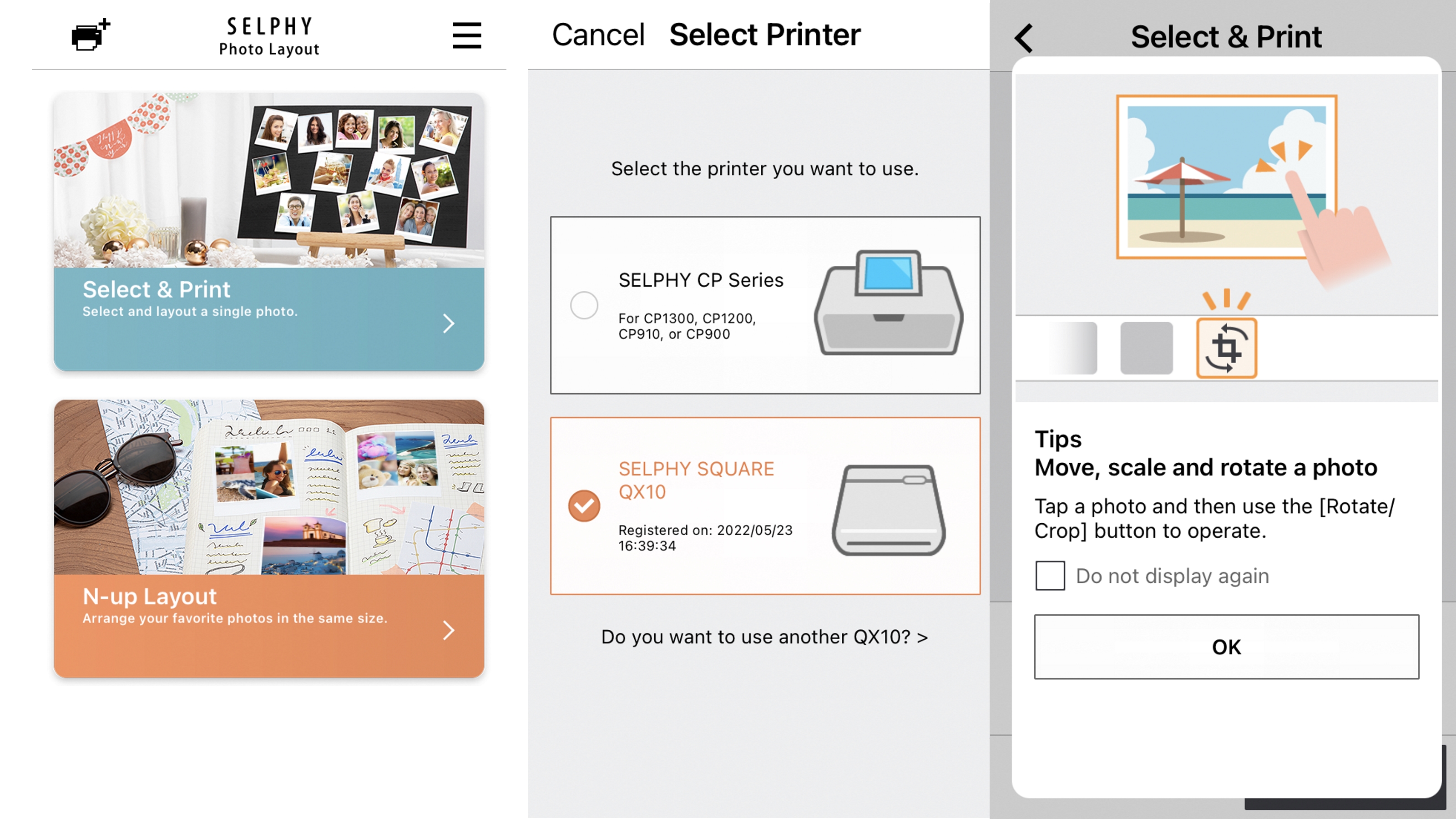
Canon SELPHY Square QX10: design
The Canon SELPHY Square QX10 looks pretty functional but still smart. It's also available in four colors – black (which we tested), white, pink, and minty green. Unfortunately, there's no display to see how your prints are doing, so you'll need to rely entirely on the app on your phone screen. For a mobile printer, that's not really a big drawback.
It's really a very simple device that will serve as a relief for those who don't want a million features to contend with. The QX10 has been designed with casual users in mind, which is appropriate.
Canon SELPHY Square QX10: cost & sustainability
While the Canon SELPHY Square QX10 is reasonably priced for a mini portable model, keeping the printer running is another matter. As previously mentioned, the replacement package of paper and ink (we could not find them being sold separately) costs around $15 and includes enough for just 20 prints. That works out to 75c per photo, so you better choose carefully.
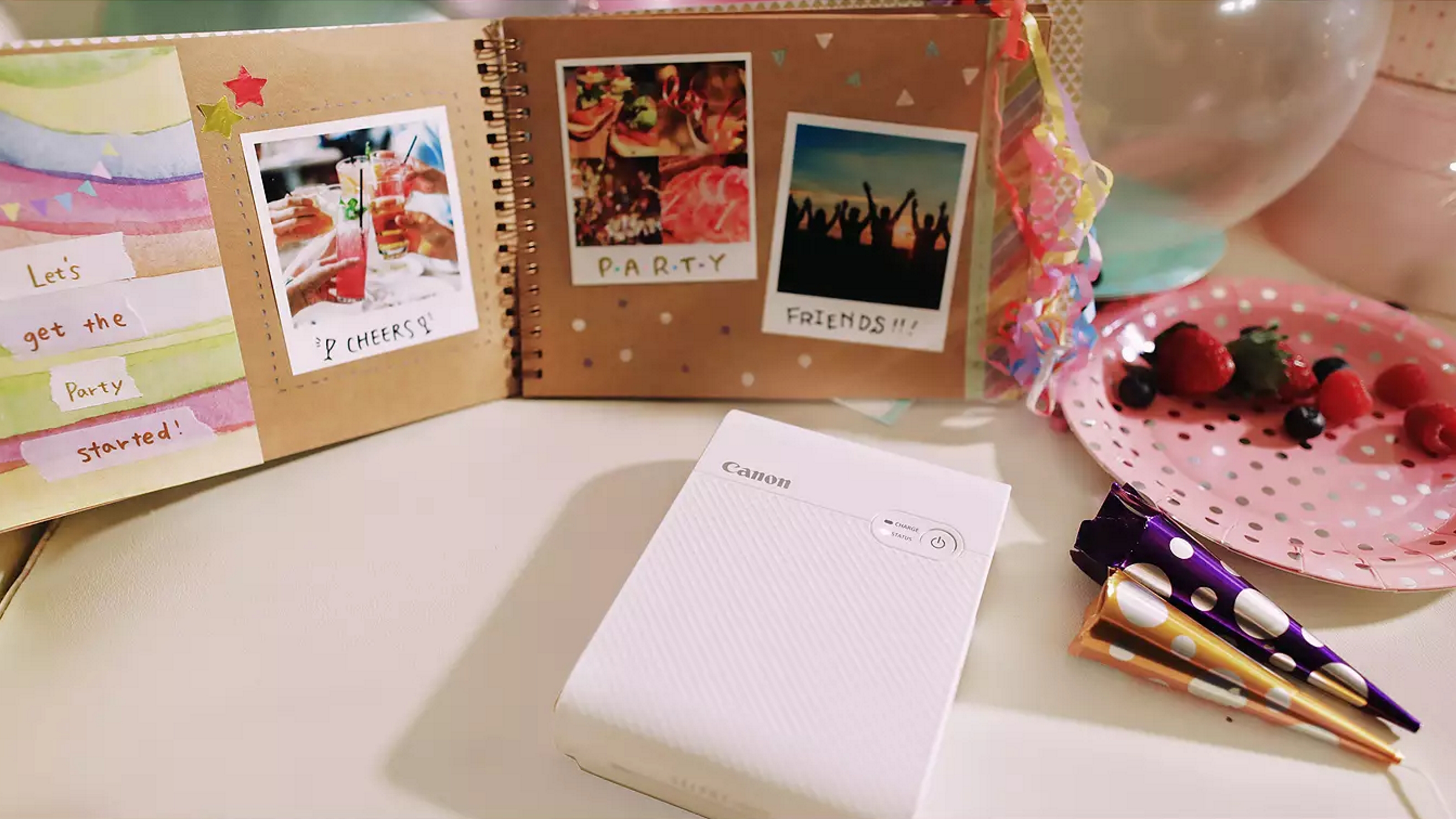
Canon SELPHY Square QX10: our verdict
The Canon SELPHY Square QX10 is a great device for those who want to be able to print out their photos, but don't want to compromise on the technology used to do so. It's fun to use and saves a trip to the printers but might end up costing a pretty penny once you factor in replacement ink and paper. This is something to consider if you have already embraced the photo printing apps that do your prints for free and only demand postage.
It won't be any good for those who want full-size prints or something other than images, but if you like the small size and stickable paper, it's ideal. We can see it being great fun for hosting a photo booth at a wedding or baby shower.
About this review, and the reviewer
Caroline is the smart home editor for Real Homes, spending her days trying and writing about anything from the latest smart speaker to home office essentials like small printers. Operating from home herself, she has a pretty good handle on what remote workers want and need from their technology and applies that first-hand experience to her reviews. A sample of the Canon SELPHY Square QX10 was kindly provided for testing purposes. For more on our testing process, you can take a look at our guide to how we review.

Caroline has been part of the Real Homes ecommerce team since the start of 2021, after working for the last decade as a journalist across publications in technology, entertainment and various other areas. She took over smart homes content for the site shortly after, and can now be mostly found swooning after the latest gadget or smart speaker release. In her spare time, she's usually obsessing about space-saving and DIY hacks for small spaces, and how to affordably make a rental feel like a home.

