Looking for a Philips Hue Go review? The first portable smart lighting solution from market leaders Philips, the Hue Go has already proven pretty popular. But is it worth the hype? We reveal all in our jargon free and totally transparent review.
To ensure we give as accurate an insight as possible, we've enlisted the help of TechRadar’s James Peckham (it's fair to say he knows a thing or two about tech) to talk us through this smart lighting solution and reveal everything worth considering before making a purchase.
Want to consider all your options? Browse our pick of the best smart lighting gadgets to light up your home. You'll also find loads of handy buying advice over at our guide to the best smart bulbs.
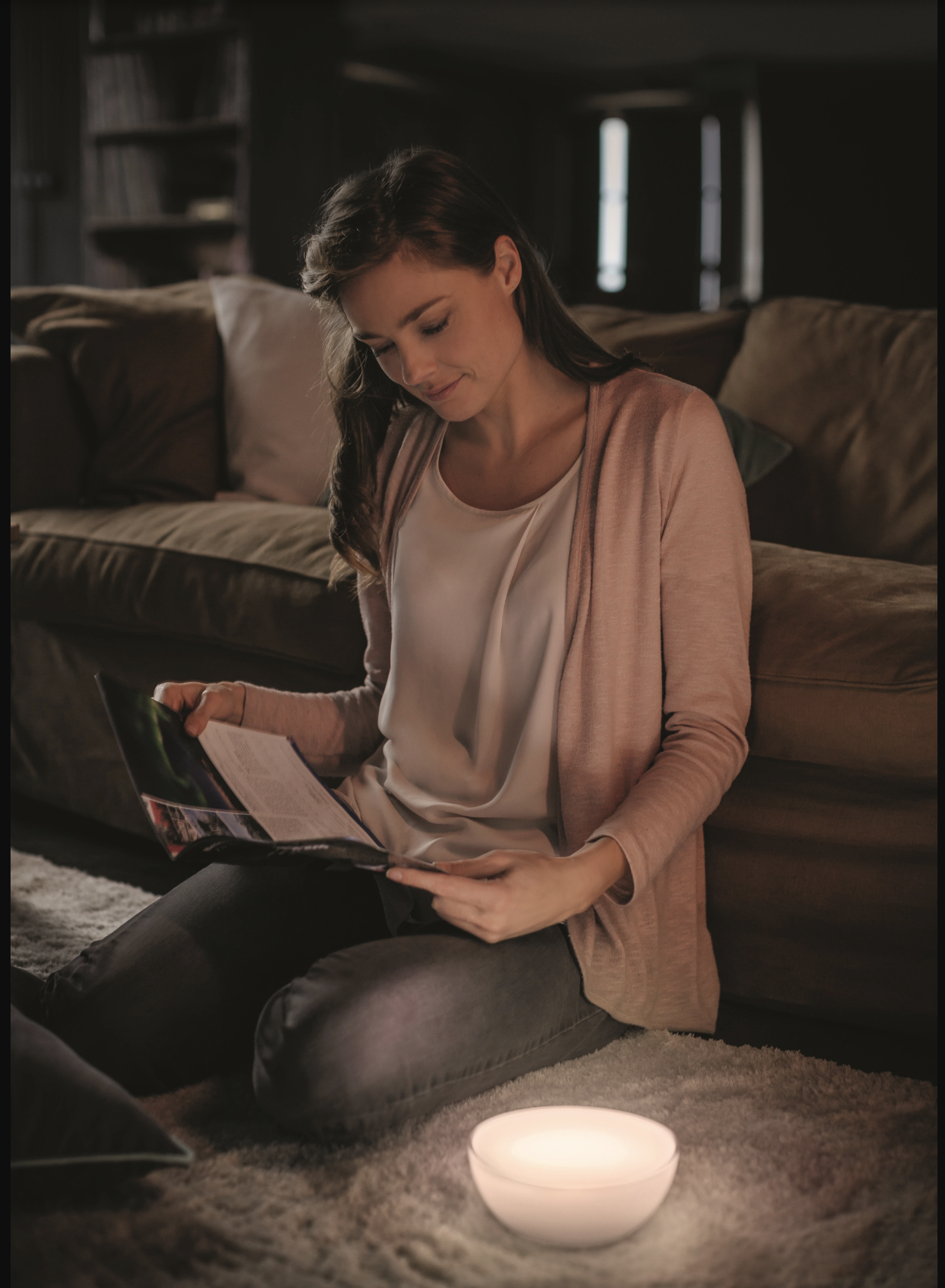
What is the Philips Hue Go?
The Philips Hue Go isn’t a light bulb that will connect into the existing sockets around your home, like in the Starter Kit. Instead, it’s a standalone lamp that you can buy to use separately, plus it’s portable so you can take it away from where you normally keep it.
Philips Hue Go Design
The Philips Hue Go has a dramatically different design from a lot of the other products in the Hue range, which usually attempt to hide away as they look like normal light bulbs or thin strip lighting. Here are our key thoughts on the design:
- It’s a circular device that many will appreciate, and it’s designed to fit on a bedside table or side table with ease. That said, it won’t be to everyone’s taste.
- The rear of the light is rounded, but there’s a small lip at the back of the device that you can use to stand it up. I found this to be a touch frustrating as where you plug in the power cable is just below the lip, meaning you can’t stand the light up when you’ve got it on charge. It did encourage me to use the light without the power cable, however, reminding us that this is a portable light after all.

Philips Hue Go features
In terms of other features worth considering, we thought the following were worth mentioning:
Battery life
It’ll last for three hours on maximum brightness, which isn’t particularly impressive when you consider some other lighting options on the market.
Choose from 30 million different colours
Like the rest of the Philips Hue range, you’ve got the choice of 30 million different colours. You’re not going to use all of those shades, but it gives you lots of choices when deciding on a colour within the palette included on the app.
Easy to control
There’s a button on the rear of the device that I found to be an easy way to control the light. It’ll turn on from a single press, or you can cycle through a variety of options including dynamic light effects, a warm white colour, and a selection of other shades including blue and green.
Philips Hue Go smart features
Pairing the Go with a Hue Bridge means you can control the light from your Amazon Alexa or Google Assistant or Apple Siri – all of which we've reviewed – sporting smart speaker as well as through an app on your iPhone or Android device.
We’d heartily recommend connecting it to both as it makes the Philips Hue Go a much more accessible and feature-packed product rather than just a singular light that will work on your bedside table when you press the button.
Once you’re set up, you can ask your smart speaker to initiate particular lighting routines, to change the colour of the light in your room, make the light warmer, or turn it off altogether. Doing that with your voice is a joy, especially for the first few times you do it. Here are some of our favourite smart features:
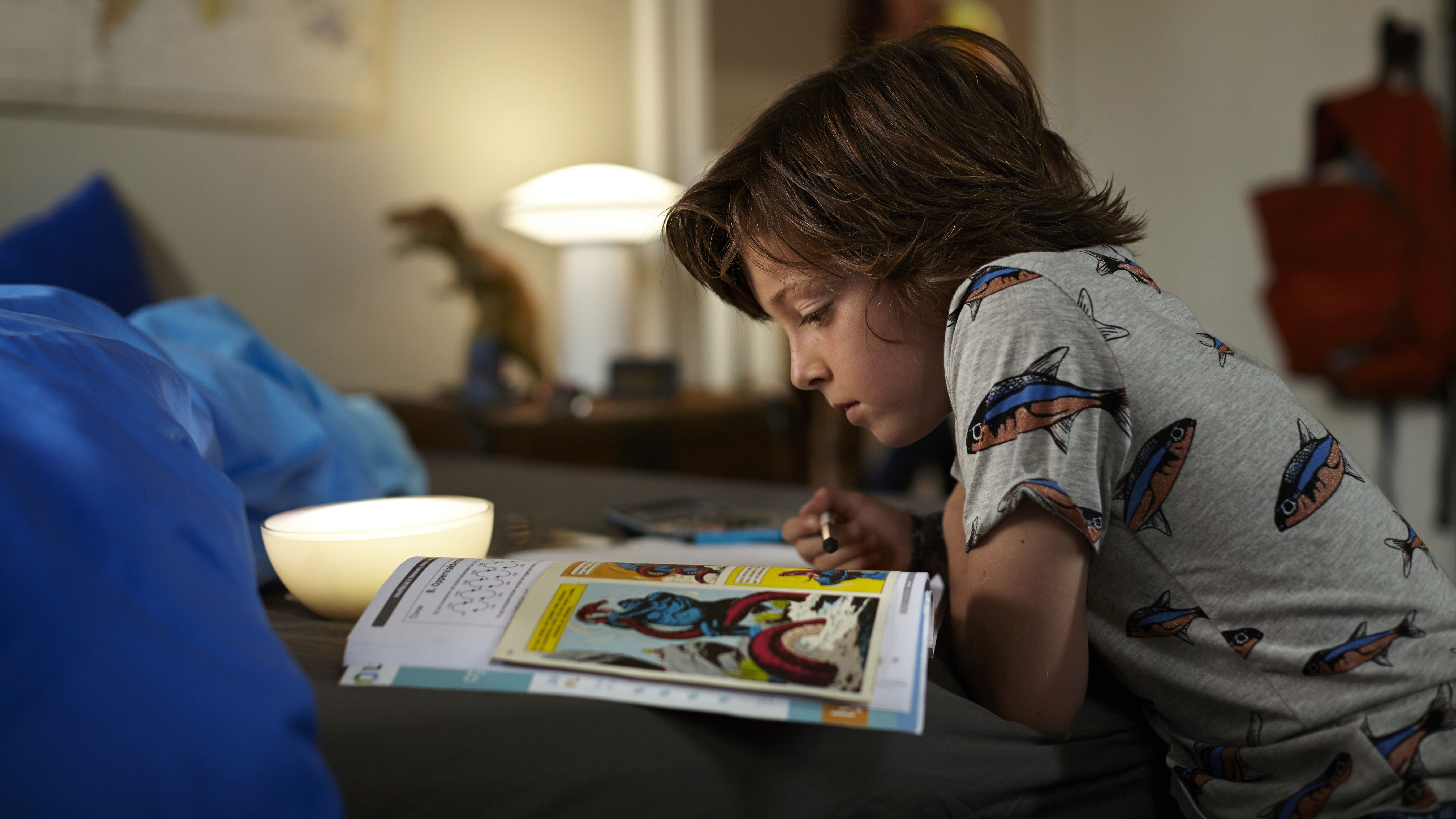
Control your lights from any location
One of our favourite features is the fact that you can turn the light on from the app on your phone, which means you can even put your lights on from the car when you get home on a winter’s night. It also means you can make it look like someone is living in your home when you’re away to deter burglars.
Choose from 30 million colours
The fact that the light can display 30 million colours is difficult to comprehend. You can either ask your smart speaker for a generic colour, or you can find an exact shade using the colour palette functionality within the app on your phone. If you’re looking for a very specific shade, you’ll want to use the app.
Personalise your settings
Once you’ve found a colour, you can save it as a favourite and in the future you’ll be able to activate it on the smart speaker by saying the name you saved it as. The app also allows you to set up routines for the light so you can schedule it to work like an alarm, slowly getting brighter to wake you up in the morning.
Verdict
The Philips Hue Go isn’t the most attractive product in the Hue range, and it doesn’t disappear into your decor like some products in the family. If you’re looking for a bedside lamp, or you don’t mind the design, this likely won’t be a problem.
With a battery life of three hours, we’re not convinced this is particularly portable for long trips away, but it’s lovely to have the option there so long as you remember that you’ll need to charge it up after a few hours of use.
At around £70, it’s one of the more expensive options for a portable smart light but it works well and comes with all of the Hue functionality we’ve come to love. The smart features are where the Philips Hue Go particularly excels.
We love the fact that you can control it easily with your voice, as well as the controls within the phone app, and the buttons on the back of the device make it easy for you to quickly cycle through a variety of different modes, too.
Looking for more Philips Hue reviews and info?
- Philips Hue Starter Kit review
- Philips Hue Light Strip review
- How to use Philips Hue with Alexa
- How to use Philips Hue with Google Home Assistant
Get small space home decor ideas, celeb inspiration, DIY tips and more, straight to your inbox!
