
Panasonic Inverter Microwave review: Quick Menu
Quick Menu:
1. TLDR
2. Testing
3. Important stuff
4. Unboxing and setup
5. Using the microwave
6. Maintenance
7. Is it right for you?
8. Good to know
9. Where to buy
10. How we test
The Panasonic inverter microwave blew my expectations out of the park. For years, I’ve assumed that when you microwave foods, you need to be prepared for less-than-stellar results. Reheat chicken and you’ll need to cut off the edges that are too tough to chew. Cook a frozen meal like lasagna and the corners will be dried out into a crispy, inedible crust.
Designed for optimal cooking results and overall ease of use, the Panasonic inverter microwave rethinks what’s capable of a simple microwave oven.
This small kitchen appliance not only features Inverter technology designed to ensure an even cook throughout the dish but it’s also loaded with smart features like the ability to pair with Alexa and a sensor that automatically adjusts cook power and times.
Panasonic Inverter microwave review
What I thought of the Panasonic inverter microwave
The marketing for the Panasonic inverter microwave makes big promises, but this microwave absolutely delivers on those promises. During my testing, I found that it cooked and reheated foods evenly and consistently. I was surprised to find that I didn’t have to eat overly cooked bits of macaroni and cheese. The sensor reheated foods to an ideal temperature in most of my tests, and the microwave even cooked popcorn without charring.
The microwave’s 20 food presets are easy to access and use, and they take some of the guesswork out of its use. Although I initially thought that being able to operate the microwave via Alexa would be an unnecessary feature, I quickly saw its advantages and how effortless it made operating the microwave. All in all, this microwave is highly impressive and would be an excellent choice for most kitchens.
Testing the Panasonic inverter microwave

I’m Paige Cerulli and I specialize in product reviews. I tested the Panasonic 1.4 cu.ft. Alexa-enabled inverter microwave for several weeks in my home kitchen.
Panasonic 1.4 cu.ft. Alexa-Enabled Inverter Microwave specifications
- Model name: Panasonic 1.4 cu.ft. Alexa-Enabled Inverter Microwave Model NN-SV79MS
- Price: $299.95
- Dimensions (in): H20.43 x W12.95 x D20.43
- Weight: 27.3 pounds
- Capacity: 1.4 cubic feet
- Voltage: 120 Volts
- Watts: 1200 watts
- Number of settings: 20 pre-programmed menu settings
- App compatible: Yes, with Amazon Alexa
- Available colors: Stainless steel
Setting up the Panasonic inverter microwave
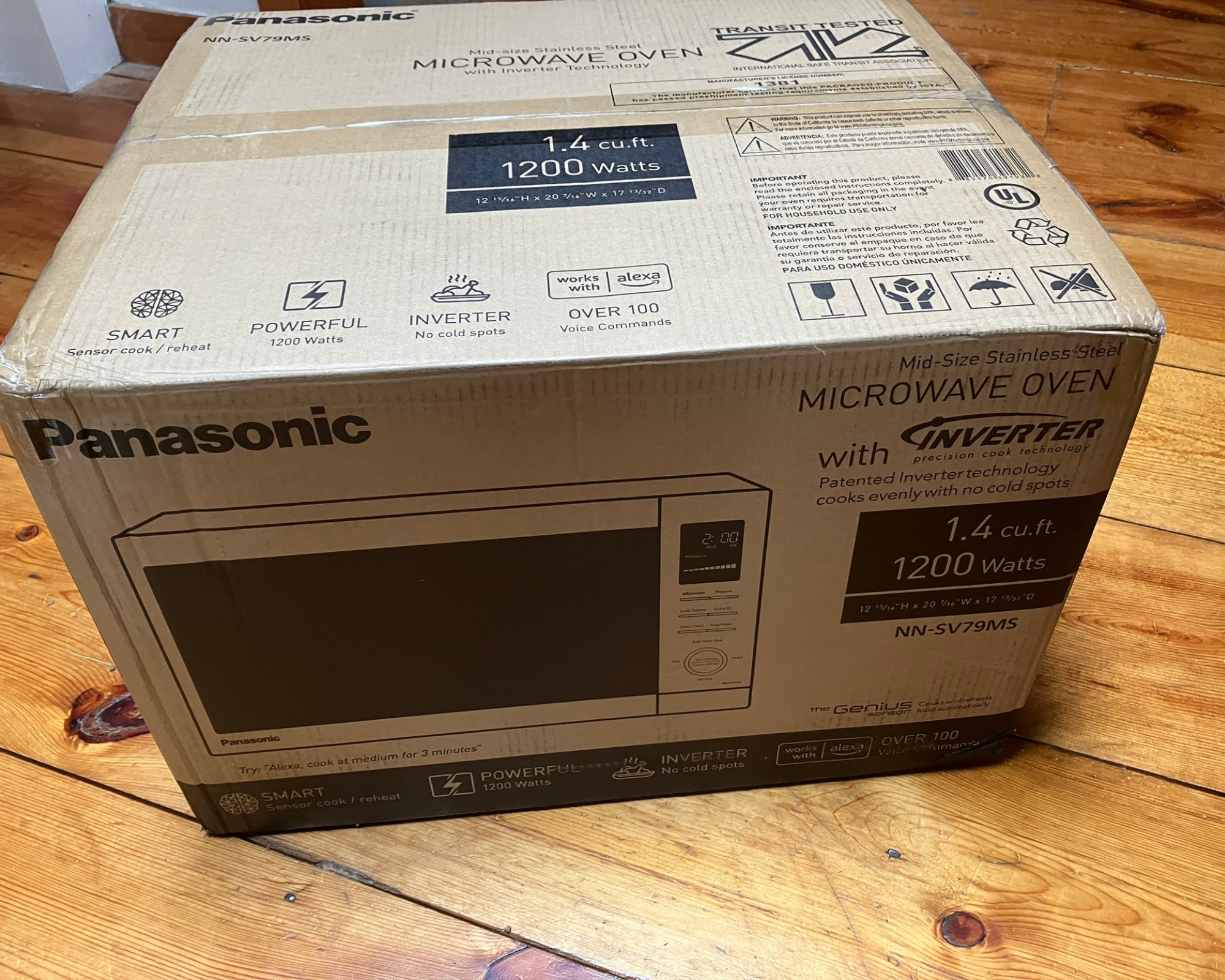
The Panasonic inverter microwave arrived in a single box, but the box was extra heavy-duty and in excellent condition. The microwave was packed between large Styrofoam blocks, and the glass plate was securely packed on top. All of the elements were in excellent shape.
Removing the microwave from the box was a bit tricky alone, but I did manage to do it. The microwave weighs just over 27 pounds, so while it was awkward to carry, it wasn’t terribly heavy. The assembly process involved removing tape and plastic packaging.
Get small space home decor ideas, celeb inspiration, DIY tips and more, straight to your inbox!
Pairing the microwave with Alexa was mildly difficult. The instruction manual includes details on how to pair the microwave, but I mainly relied on the quick start guide card, which includes two connection options. The microwave is equipped with a zero-tough setup that automatically pairs with Alexa. I was not able to get my microwave to pair using this method.
I did have success with the 2D code setup, in which you use the Alexa app on your phone and scan the QR code inside the microwave. Pairing the microwave took about three minutes using this method, and once paired, the microwave clock automatically displayed the correct time. When I unplugged the microwave, it unpaired with Alexa, and I had to re-pair it the next time I plugged it in.
Using the Panasonic Inverter microwave

I tested the Panasonic Inverter microwave’s functions using many different foods. I found that the microwave consistently performed well.
Pairing the microwave with Alexa allows you to operate it with voice commands. This feature seemed a little unnecessary at first, but the first time I commanded, “Alexa, microwave on high for three minutes,” and then the microwave started. I have to admit I felt a little Harry Potter-esque. Using Alexa with the microwave was oddly empowering and, I’ll admit it, fun.
That aside, there are more practical reasons to use Alexa with the microwave. While cooking dinner or baking, I found that I could put a dish in the microwave, walk away, and then use Alexa to start the microwave later on in the process so that the food would be hot and ready when I needed it. It was convenient. Using Alexa was also simpler and saved me time. The microwave doesn’t have a keypad, so adjusting times and settings is done by turning the button on the front. Using Alexa, I could start the microwave in seconds and already be across the kitchen and onto my next task.
I never had any issue with Alexa misunderstanding a command, and saying “Alexa, stop microwaving” meant I could stop the cooking if needed. The directions book includes two pages of voice commands for Alexa, and I’ve only begun to scratch the surface. However, many of the commands like “Alexa, reheat pizza” or “Alexa, defrost X of frozen vegetables,” are pretty intuitive.
You don’t have to use the microwave with Alexa. While I think a lot of its value does come from the ability to pair with Alexa, the microwave’s performance beyond this convenience is equally impressive.
Making popcorn in the microwave

I chose to test the microwave with some of the foods that notoriously don’t microwave well. I started with microwaved popcorn. This microwave has a specific popcorn setting, and after selecting the corresponding volume of the popcorn bag, I didn’t have to manually choose any other settings, including the desired time or heat level. The popcorn was almost all popped, but there were no burnt kernels or burnt taste.
Using the defrost setting

I also used the microwave to defrost two slices of bread. In the past, I always ended up with bread that was either still frozen in the center or rubbery around the edges. This microwave’s auto-defrost feature defrosted the bread well and evenly — so well, in fact, that you really couldn’t tell the bread had been frozen. It might have swayed my reluctance to freeze bread.
Heating TV dinners

When using the time cook function, you can select the time in minutes and seconds, and can also specify a low, medium, or high power level. I tested the time cook function on a Stouffer’s frozen lasagna and a Stouffer’s macaroni and cheese meal, both of which are difficult to cook all the way through without overcooking the edges. In both cases, the meals were cooked thoroughly.

The macaroni and cheese was consistently cooked and no pieces were dried out or burnt. The lasagna was mostly consistently cooked, with just a bit of an edge being a little darker. The noodles were still soft and edible, though, a major improvement over how other microwaves that I’ve owned have cooked this same meal.
Using the sensor reheat function

The microwave’s sensor reheat function worked very well when I reheated three pieces of grilled chicken. This function measures the amount of steam produced by the food to determine when the food is hot. Then, the microwave turns off. Impressively, the chicken was hot, including in the middle, but the edges weren’t dried out or overcooked.
The sensor reheat function didn’t perform quite as well when I reheated a bowl of stew. The microwave ran for about two minutes, but the stew was still cold in the middle. I stirred it and set the microwave to run for an additional two minutes, at which point the whole bowl was hot.
Microwave pre-settings
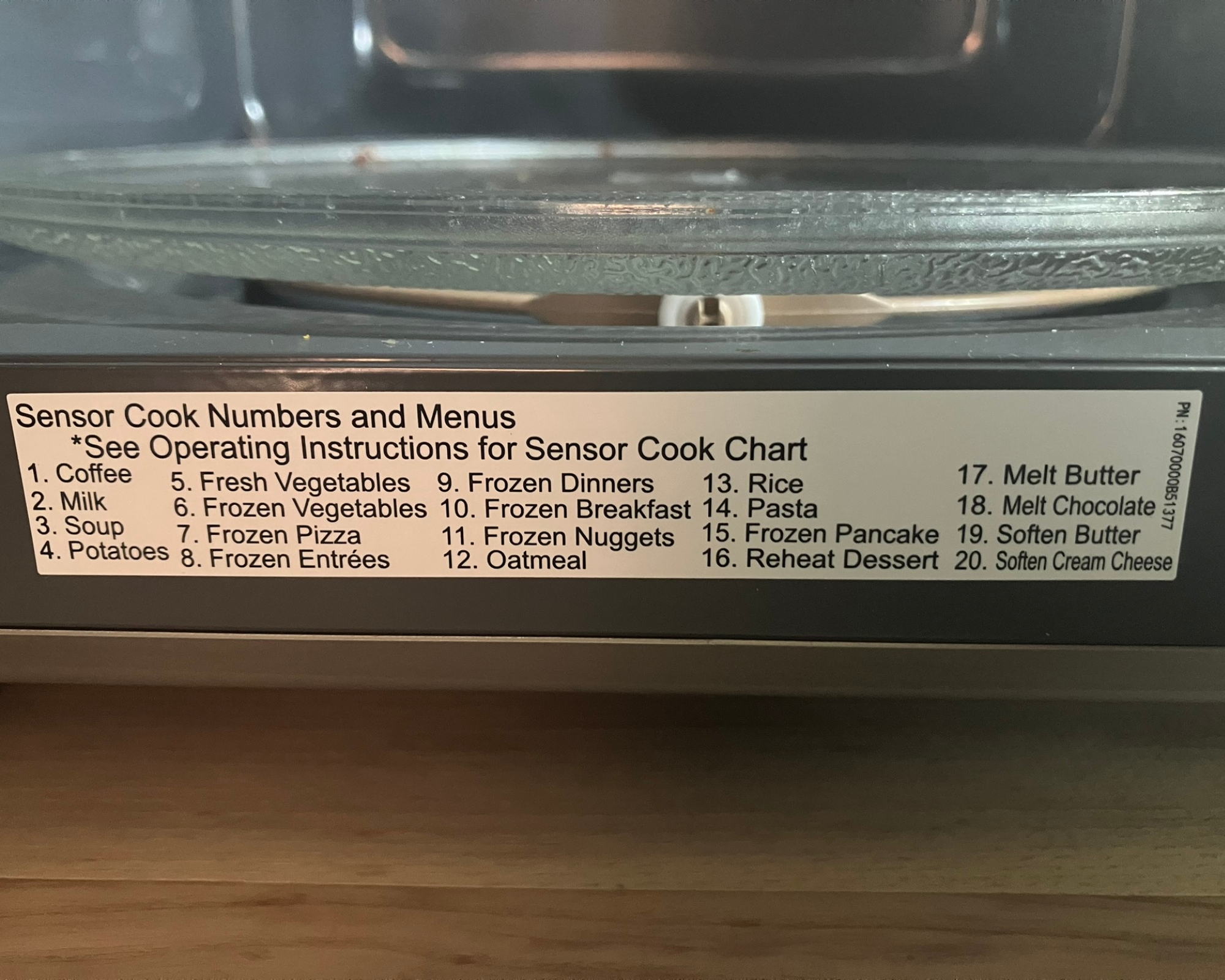
In addition to these settings, the microwave has other handy functions, like the ability to pause and add time, a keep warm function, and a “quick 30” button that adds 30 seconds to the microwave time.
Twenty presets are available for foods like frozen breakfasts, frozen dinners, frozen pizza, fresh vegetables, potatoes, rice, pasta, and more. Additionally, the microwave has a child safety lock feature, and the directions even include recipes for a microwave omelet, macaroni and cheese, and beef and macaroni casserole.
Maintaining the Panasonic inverter microwave

According to Panasonic’s directions, maintenance mainly consists of cleaning the microwave. Elements like the outside microwave surface and label can be wiped with a damp cloth. Mild detergent (like Palmolive ultra-strength liquid dish soap on Amazon) may be used inside the oven, and the glass tray and roller ring may be removed and washed in warm soapy water or in a dishwasher. Replacement roller rings and glass trays are also available for purchase.
Is the Panasonic Inverter microwave right for you?
The Panasonic inverter microwave is a versatile microwave that puts technology to work for convenience in the kitchen. Its ability to pair with Alexa makes for hands-free control that saves time, especially when you’re cooking meals and don’t want to make multiple trips back to the microwave. Its sensor technology also allows for automated reheating, so you don’t have to worry about adjusting time or temperature.
It isn’t all about convenience and cool features, though. This microwave offers some of the best, most even heating that I’ve seen. This is my first experience using a microwave with inverter technology, and I don’t think that I could ever go back to a microwave without this technology.
The microwave’s size is both a benefit and a disadvantage. Its generous capacity makes it ideal for larger food preparation meals, a major perk when you’re preparing food for a large family. However, the microwave is large. While it physically fits underneath my cabinets, Panasonic’s instructions state to leave a minimum of 12 inches of clearance above the oven, meaning I can’t technically use the microwave when it’s under the cabinets.
If you have the room for it, this microwave is an excellent addition to your kitchen that will not only save you time but also save you from having to throw away portions of unevenly cooked food.
Good to know

Instructions
The microwave comes with a 58-page instruction manual. The manual includes clear, step-by-step directions, as well as plenty of diagrams.
Warranty
Panasonic backs this microwave with a one-year limited warranty.
Where to buy the Panasonic 1.4 cu. Inverter Microwave
You can buy the Panasonic inverter microwave directly from Panasonic. It is also available on Amazon and through Best Buy.
How we test microwaves
Panasonic sent me the microwave and I tested it in my home for nearly a month. I used the following criteria to test and evaluate the microwave:
Unboxing: I evaluated the microwave’s packaging and considered its condition when it arrived. I looked for problems like broken or missing parts, and deducted points for the use of Styrofoam.
Operation: When testing the microwave, I looked for consistent performance across different functions and foods. Can the microwave defrost bread without leaving a frosty middle, and does it evenly cook dishes without scalding the edges? I tried to consider the many ways that people will use the microwave and tested it using everything from popcorn to stew to grilled chicken.
Ease of use: I considered factors like how easy the microwave is to set up and pair with Alexa. I also looked at factors like how easily and quickly I was able to set and adjust times and cooking temperatures. I gave extra points for clear instructions and automated, time-saving features.
Ease of maintenance: I evaluated the microwave’s maintenance needs, including any extensive cleaning needs and the availability of replacement parts.
Paige Cerulli is a freelance writer and copywriter who frequently writes product reviews, health and wellness content, how-to home renovation articles, pet-related content, and more. Her work has appeared in publications including Family Handyman, Business Insider, and American Veterinarian. Paige is an avid equestrian and is a certified equine massage therapist. She lives in Western Massachusetts with her four cats, three horses, flock of ducks, and various foster animals.
