
The Tado smart thermostat is one of several options for those looking to gain more control over their heating. In short, it pairs with an app, allowing you to remotely change the temperature in your home, create heating schedules and see your energy usage. Taken to its full capability though, it can be used to control temperatures room by room, automatically switch off the heat should you leave a window open, warn you about heating system issues, and generally take all of the guesswork out of getting your home to a comfortable temperature.
Like all of the best smart thermostats, Tado kit connects to your smartphone and is controlled via an app. It can then be connected to your smart speakers and other home assistants to give you maximum control of your heating with minimum effort. Forgotten to turn the heating off when you left for work? Turn it off from the office (if you pay extra it will automatically turn off for you). Want the house warm and cosy for your return? Tado will work out a schedule that sorts, then use geofencing to work out when you will be home and what time to whack the heating on to get it to your desired temperature.
If some of these functions sound familiar from your experience of other smart thermostats, you might be wondering why Tado is the one for you. We wondered this too, having heard great things and been impressed by its tidy look and ever evolving capabilities. So when we were offered the chance to review it, I jumped at the chance to put it to work in my Victorian mid-terrace. With just two bedrooms, I chose to add the smart thermostat to my lounge and use one smart radiator thermostat in my bedroom. I was sent the wireless thermostat so I could set it up away from a plug socket, but I also needed an extension kit to allow the smart thermostat to 'talk' to my boiler. Here I will explain the set up, but as the specific bits of kit you need will be particular to you and your home, the focus is on the smart thermostat and the app control. Find out how I got on testing the Tado smart thermostat last winter.

Tado Smart Thermostat starter kit specifications (wired and wireless options):
- Connectivity: comes with internet bridge that connects via radio network
- Setup: wired and wireless options
- Sensors: temperature and humidity
- Power: wireless is battery powered, wired – bridge connects to mains via USB plug
- Max number of tado° devices per home: 25
- Max number of Home app users: 100
- Control: app, website and can be connected to your smart speaker. Apple Home Kit, Google Assistant and Amazon Alexa, IFTTT compatible
- Subscription fee: €24.99/year for Auto-Assist capability
What I tested:
- Tado wireless smart thermostat – room thermostat
- 1 x Smart Radiator Thermostat V3+ – controls individual radiators
- Boiler extension kit/wireless receiver – connects your boiler to the smart thermostat

Some boilers will need an extension kit to allow it to communicate with the smart thermostat
Setting up the Tado smart thermostat
Before doing anything, you register on the Tado website. This gives you full access to the set up instructions which can be followed on your laptop/phone browser or in conjunction with the app on your phone. Note that some parts (like adding the extension kit) were only available to me via the main website. Though the app did walk me through other parts of the set up, you can't install with app alone – so, just a note to have web access to hand in some form.
After putting in a few details about your home, and downloading the app for your phone, you are ready to go.
Tado should be easy enough for any competent DIYer to install. The products come with quite limited instructions (great for saving paper), allowing the web app to do the work. This is great, but if like me you didn't know your heating system well enough to know you would need the extension kit too, it does mean you find yourself some way through the process before having to abort mission to get what you need. Not Tado's fault – definitely a user issue – but some brief written instructions might have saved me the 30 minutes or so I spent getting to the stage that I realised I needed something for the boiler to 'speak' to the thermostat.
Registering your kit
Everything from Tado comes with a removable sticker featuring a QR code. This makes registering parts super easy as you just have to scan them. A removable sticker is a replica of a permanent one that remains on each unit. The removable ones can be added to a device record with spaces for up to 22 stickers, handily keeping them all in one place. You can label these on your device record so that you know the serial number of every product in every room.
Once I had the extension kit, it was time for attempt two. Again, the set up is in theory very easy. The web app explains each step, customising the instructions based on your boiler and heating system. From my experience last time, I figured I would need to do the trickiest part first – connecting the wireless receiver (aka extension kit) to the boiler. Sadly, 4pm on a Sunday afternoon in winter is not the best time to be trying this. You will need to turn off power to the boiler as you are going to be fiddling with the electrics and if you are like me, you like to turn off all power – just incase. What does this mean? No lights (I am really paranoid about electrocuting myself) sitting in the dark, hotspotting your phone for internet connection while attempting to remove the cover from your boiler. Not ideal. Abort mission for a second time.
Get small space home decor ideas, celeb inspiration, DIY tips and more, straight to your inbox!
Finally, I watched a couple of videos – berated myself for not choosing professional installation which would have been much faster – and checked how to turn off power to my boiler while maintaining lighting and power to my router.
I won't go into details too much, as set up at this point depends on what boiler you have and whether the controller is integrated or not. All this is explained by the web app with you being able to select the right instructions by inputting your boiler manufacturer, model and controller name – this should be on your boiler. In some instances, Tado might not have full instructions in their database and you have to send a support request, meaning their engineers will create some bespoke instructions for you in the next couple of days. The support really is forthcoming for those who need it.
Once your extension kit is wired in and the power is on, you just need to use the internet bridge provided, to pair the device. Time to connect the smart thermostat itself. Mine was going to live in my lounge where it acts as a temperature sensor and controls the temperature of any radiators in my home that I have not fitted with a smart radiator valve. This is far less faff that the extension kit – you simple pair to the internet bridge, add the device to the app all guided by the Tado website. You can wall mount this or buy a bracket to stand it on a shelf or table.
The final step for me was fitting my smart radiator thermostat. I opted for one in my bedroom as the lounge would be set by the main thermostat and the only other room with controllable valves is my spare room which I don't use as often. I might get one down the line for this very reason as Tado is great for flexing around your heating needs.
The process was also nice and easy – pair the device to the internet bridge and app, then it needed attaching to the actual radiator. First I had to remove the existing valve before I could add the new smart valve using a new mounting bracket supplied with the kit. I was able to screw the valve mounting bracket directly onto the valve, then just had to screw the smart radiator thermostat into place. This was quick and the app confirmed once I had finished this stage correctly. If you have further valves to add smart radiator thermostats to, you can add each one room by room, pairing and adding to your app as you go.
With set up complete, I was looking forward to getting stuck in to some of Tado's famous features.

Using the Tado app to control your heating
Set up may have taken me some time and a few attempts, but the app really is simple and time saving. So what does it do?
Scheduling
Firstly, you can use it to build schedules for your heating. The scheduling sits under Home mode meaning if people are home, it follows your preferred schedule. In the opposite – Away mode – it follows a different schedule that is suited to an empty home.
One of the very clever things about Tado is that rather than telling it what time you want your heating to go on and off, you tell it what time you need it to be a certain temperature and it works out the rest. So, before I used Tado, I set my central heating to come on at around 6am as I am starting to get up, meaning it could be some time (usually once I had left the house back in my commuter days) before rooms were a comfortable temperature. Now, Tado works out when my heating needs to come on to get up to my desired temperature at the time I want. It reacts to external temperatures and comes on earlier if needed, so I never get out of bed to a chilly room.
The app scheduling offers simple choices of weekdays and weekends, the full week or lets you specify a different schedule for each day. These options make it very easy to use, but also give you plenty of flexibility to optimise your heating. Instead of backstop temperatures, you can also turn the heating off altogether at certain times with frost protection meaning the heating kicks in if the temperature gets too low – great for when you head off on your hols.
Geofencing
Because of geofencing Tado does much more than just using a schedule. You can define settings for when you are away from the home too, because Tado knows when you have left and when you are on your way back. When the last person leaves home for the day, the app knows to remind you to switch to Away mode to avoid heating an empty home. Then when you set off home, it reminds you to turn the heating on to make sure it will be warm for your arrival.
You can add multiple users to the account. This is recommended so that they can all download the app and synch to the account so it knows when they have left or returned.

From the Tado app you can access 'My Home' from anywhere in the world. See current temperatures, set schedules and check out how much energy you are saving
Open window detect
There is a host of features on Tado that are – in short – designed to stop you from wasting energy and keep you warm. One of these is open window detection. If you leave a window open, Tado will tell you to shut it or turn your heating off. With the paid for version of the app (more on this below), it turns the heating off automatically if the window remains open.
Weather adaptation
As mentioned before, Tado can work out when to put the heating on to reach your preferred temperature by the time you have set on the schedule. It does this by using weather reports to help it know how much oomph the heating will need and how early. On top of this, it checks the weather and helps you make smarter choices about your heating use to match.
Air comfort
Another thing the app can do is use the humidity monitors of the smart thermostat to tell you about your indoor air quality. Mould is a big cause of respiratory problems, but Tado can help prevent mould forming by warning you about high condensation and humidity levels. If it thinks a room is getting a bit stuffy, it will advise you to open a window. This is great, but as someone who lives in a Victorian terrace which struggles with condensation and has no opening windows in the lounge, it can start to feel like it it telling you off for something you can't control. Still, this is a problem for me and not the many – and it is usually right...
And it isn't just the air inside your home either. Last year, Tado added pollen reports to the app – great for the hayfever suffers among us to prepare for the day. Or to warn us to shut the windows and load up on antihistamines.
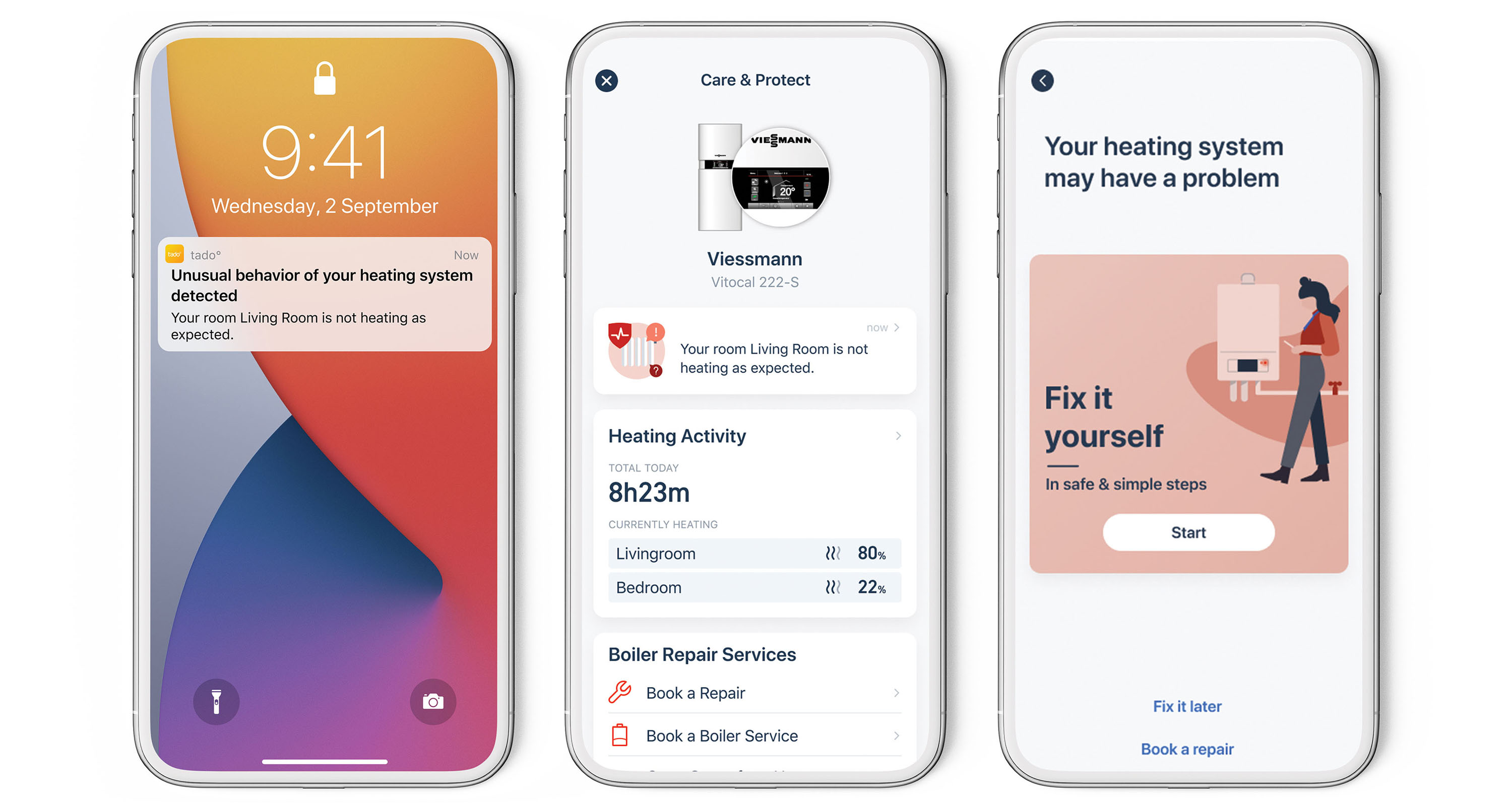
Care and Protect costs extra but does give you features to help warn you of problems with your heating system, before they become irreversible and more costly
What is Tado Auto-Assist?
Most of what Tado does comes for free in the app. However, for €24.99 a year you can really make the most of Tado's smart capabilities. This is called Auto-Assist and as the name suggests, it automates a lot of what Tado tells you to do. For example, geofencing is great, but the free version just sends you a push notification – usually when you are driving and can't act on it – telling you to turn the heating off because everyone has left home.
The same applies for window detection. With the free version, Tado tells you a window is open and you should turn off the heating to avoid energy wastage. Auto-Assist just does it for you (turn off the heating, not shut the window that is...).
If you are thinking the difference between being told to turn off the heating and it doing it itself is not worth €24.99 a year, then the final paid for feature might sway you. Care and protect – which is not available on the free version at all – helps monitor your heating system for problems. It can even spot a developing problem before it becomes a full on breakdown and can save you costly boiler engineer call out charges. Yep, it even tells you how to solve some common issues by yourself before you ring for help.
I am yet to test the subscription part of the app, but other users think it is well worth the money for added automation and heating assistance.
What happens to my heating if my internet connection drops?
Something that had put me off smart heating for a while was just this. I have slightly unreliable internet and was worried that one big rainfall could mean I was without heating when I really need it. I didn't want to be at the whim of my shoddy web connection.
However, Tado does have a fallback for this – you can override the app and control your heating manually should you need to. This is a good safety net that put me right at ease.
How much energy can you save with a Tado smart thermostat?
Tado stats say that their customers save an average of 22 per cent on their heating each year. This could mean savings of up to £400 each year for the average home.
I found that my app was telling me I had saved an average of 24 per cent in the colder months, but as much as 32 per cent in March. It is worth noting that my stats are based on me having been working at home full time for the last year and barely leaving home due to various lockdowns. As Tado works so well by turning off your heating when you aren't home, I have probably missed out on some of these saving opportunities by being stuck in the house. Expect an update when we return to normality.
What else do we love about Tado?
Once you have everything set up, you barely know it is there. Aside from the odd radiator valve noise which I noticed initially in the early hours when my heating came on, the devices are very discreet in look and operation.
I could go on more about how much nice the devices are to look at than other smart thermostats – especially if you have the wireless build – but it is the app that really shines. It has everything you could expect and I particularly like the energy savings section that tells me how much energy I have saved each month, as well as other stats like how many hours of sunshine we have had, how much time I have spent away from home (barely any at the moment of course) and how often my heating has switched to energy saving mode.
What don't we love about Tado?
The set up was a drawback for me as it took several attempts and was more involved than I thought it would be. However, it is worth noting that this won't be the case for everyone and if you already have wireless heating control, it is much easier to integrate. What's more if you don't want to set up, you can get it installed professionally and can make this decision partway through the set up process (which I did consider...).
Also, you only have to set it up once, so the time it takes is worth it in the end for all the benefits of heating savings and easy use.
How does it compare to other smart thermostats?
Tado's main competitors are the Nest Smart Learning Thermostat and Hive Active Heating kit. The first thing most people compare them on is price. The Tado smart thermostat itself is slightly cheaper than the Hive and Nest kits, but to really get the full advantage of Tado, you will want to add on some smart radiator valves to control room by room. These cost from £55 each so you will soon be paying more than you would for the competitors even if you only control one or two rooms independently.
I also had to get the extension kit to control my boiler remotely. This currently costs around £100 by itself. So the cost is starting to look stacked against Tado, but we do advocate this kind of buildable system that you can grow when you need to.
However, you really are paying more and getting more. Nest is generally preferred for its smart learning. You begin with a fair bit of adjusting, but it starts to learn your preferences and schedules. Over time, it is probably the most hands off and unlike Tado, you aren't paying extra for automated heating turn off with Auto-Assist – it just learns and does it. However, it doesn't offer quite as much control and we think Tado really is a great retrofit option that functions like quite expensive, fully integrated automated heating systems you tend to get in very modern luxury homes.
Hive is comparable to Tado when it comes to zoning. You can make it part of a multi-room system, controlling each room as required. But what Hive lacks is the smart radiator valve function that allows you to have full control room-by-room.
We think Tado is the best option if you want a more advanced smart heating system with lots of flexibility. You can keep it simple with just the thermostat if you want simple on and off heating, or up your heating game by adding a smart valve to every radiator you can – costly in the short term, but it really does save you a lot of money over time.
About this review and our reviewer
Lindsey Davis is Editor in Chief of Homes Ecommerce at Future. That means she is tasked with making sure our audience get the very best in product buying advice, and works with her team of product experts to find the right buys for your home. She has worked in homes journalism for nearly ten years and has a particular interest in anything that will make the planet a little healthier.
At Real Homes we think the only way to test products is in the homes they are designed for. That is why we make sure our reviewers have them for at least two weeks, though in this case the Tado smart thermostat was tested over several months. Items we review are usually gifted, free of charge and we are allowed to test them for as long as needed. In this case, the reviewer was able to keep the units meaning further updates to this review over time. After all, we want to know how the product delivers not just in the first month, but those to come, too.
This is the first smart heating device Lindsey Davis has tested in her home, though she has hands on experience of Nest and Hive products in the homes of others. She would describe herself as welcoming of smart home technology, so long as it genuinely makes life easier, which is exactly what she tests it for. She lives in a two-bed Victorian cottage with a fairly new central heating system and a mix of single glazed, secondary glazed and double glazed windows. The small rooms heat quickly, but regulating the temperature to be comfortable throughout can be difficult.

Lindsey is Editor of Realhomes.com and Editor in Chief for Home Ecommerce at Future. She is here to give you aspirational, yet attainable ideas for your home and works with her team to help you get the best buys, too. She has written about homes and interiors for the best part of a decade for brands including Homes & Gardens, Ideal Home and Gardeningetc and isn't afraid to take the inspiration she finds at work into her own space – a Victorian terrace which she has been (slowly) remodelling for the last eight years. She is happiest sipping a cup of tea with a cat on her lap (if only she had a cat).

